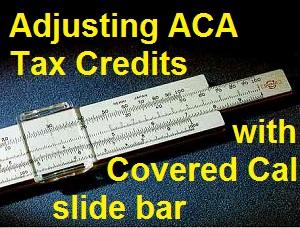
New APTC slide tool sounds great, but will it actually work?
Most people are under the impression that if they purchase health insurance through a Marketplace exchange such as Covered California they have to accept all the monthly tax credit offered. Individuals and families don’t have to have any of the tax credit applied to their monthly health insurance premium. Covered California has introduced a new link on consumer’s accounts so they can adjust just how much tax credit gets applied to their health insurance premium.
Adjusting Covered California tax credits
Consumers are given the opportunity to adjust how much Advance Premium Tax Credit (APTC) they apply to reducing their health insurance premium at the very end of the enrollment when they are about to confirm their plan selection. The new tool for adjusting the APTC to something less than 100% takes the consumer back to their enrollment page for the ability to click on Premium Assistance Adjustment button. The consumer can then step through a series of web pages so they can adjust the percentage amount of eligible tax credit that will be applied to their premium.
Caution! Confirmed for 2016, if you reduce your APTC amount it will be retroactive to the start of your enrollment date!
For example, if you reduce a $400 monthly APTC premium assistance in March down to $200 per month, and your plan start date was January 1, 2016, you will be asked to pay the $200 difference for January, February and March to your insurance company. One way to avoid this is to report a small income change. Reporting an income change triggers a Special Enrollment Period (SEP). With the SEP, after you have submitted the change and Covered California re-determines your eligibility, you then must re-select your plan. The same plan will have a new effective date under the SEP program. This is the point where you can adjust your APTC and not have it become retroactive to your original start date. This is information I have gleaned from talking to Covered California. The retroactive repayment of APTC with an elected decrease in the amount seems to be new for 2016.
Monthly tax credit changes
Similar to the enrollment dates, changes made to the APTC before the 15th of any month will be reflected in the following month’s premium amount. (Adjusting the APTC on February 14th will change the premium amount for March 1st. Adjusting the APTC February 16th will change the premium amount for April 1st.) The new APTC adjustment functionality is set to be implemented on February 19, 2015.
New links on Covered California
From the consumer’s home page of their Covered California account:
- Click Change Premium Assistance Amount in right side bar Actions box.
- Scroll down new page of Plan Enrollment Summary By Program where you’ll see a live link Change Premium Assistance Amount on the APTC Applied row.
- Click the live link to start subsequent screens that will lead to the APTC slider page where the monthly tax credit amount can be adjusted using a virtual slider bar.
The following documents give a better pictorial of the active links and images of the screen.
- [wpfilebase tag=fileurl id=453 linktext=’JobAid Change Premium Assistance Amount’ /]
- [wpfilebase tag=fileurl id=454 linktext=’Presentation slides for new APTC slider adjustment tool’ /]
The virtual slide tool allows consumers to adjust their APTC amounts.
Change APTC instead of MAGI
The ability of consumers or their Certified Insurance Agents to make mid-year changes to the APTC is a big help for self-employed individuals and families. If, during the year, the family realizes their Modified Adjusted Gross Income (MAGI) will be higher than they initially projected, with the new tool for adjusting the APTC, we can quickly drop the premium assistance down. This has the impact of hopefully keeping the APTC close to the household’s final Premium Tax Credit calculated on their federal tax return at the end of year. When a family under estimates their MAGI, they will necessarily have to repay excess APTC they received during the year.
Income changes may not balance APTC
The best course of action is always to make changes to the household income to achieve the most accurate APTC. Unfortunately, the Covered California income section can be complicated. For a proper income adjustment, the primary applicant needs to put in an End Date for a job or income source and then add another income source with a mid-year start date. This is a particular problem for self-employed people who have varied income streams to begin with. Simply changing the monthly amount from the income source may not account for the all the APTC that has already been forwarded to the health plan.
Drop APTC to zero to hedge against taxes
A convenient way to account for future APTC reductions AND account for previous APTC payments is the APTC adjustment tool. Sometimes you don’t want to adjust the APTC to the new income levels; you want to purposefully reduce the APTC below the amount for the new current income level. The premium tax credit is based on Annual household MAGI. A family may have received too much APTC during certain months when they estimated their income lower. In order to equalize the APTC so the tax payer will not have to repay excess APTC, it might be best to reduce the APTC down to zero or less than 25%. The two ways to hedge against having to repay excess APTC if the MAGI can fluctuate upwards is to either estimate the household income high or reduce how much APTC is applied each month.
APTC adjustments is a software work around
While the new APTC adjustment links are great, it appears this is just clever way to recreate the enrollment process at the point where the household could have adjusted the APTC during their initial health plan selection. Some of the screen shots will lead people to believe they can change their health plan selection mid-way through the year without a qualifying event for a Special Enrollment Period.
Covered California reporting can be shaky
Then there is the issue of the overall reliability of the Covered California CalHEERS data feed process to the health plans. I am still experiencing issues where a change was reported in Covered California, something as innocuous as a street address, and the health insurance company is reporting they never received the data feed change from Covered California. Then we get into the finger pointing of who is at fault Covered California or the health plan. So I would suggest proceeding with caution when using the new APTC slider tool adjustments. It could turn out to be a very handy tool for mid-year adjustments or it might bring along unwanted baggage of improperly reported data to the health plans.
Caution, back payments may apply
So I decided to change my amount of tax credits and went on CoveredCA’s website to do so. Anyway, I reduce my APTC and I notice it says that if I do this after the 15th of the month that the effects of it won’t be felt until the following month, so I say ok awesome and go on with my day. Fast forward to yesterday: I receive an email from Kaiser saying that my automatic payment due on 30 APR was to be for $146-something versus the $90 something I was expecting to pay. When I called Kaiser, they said that CoveredCA had approved my change in credits ALL THE WAY BACK TO JANUARY, basically, I had to pay the difference for Jan through April AND May’s premium. So if anyone is thinking its just a simple action on the website, it isn’t. They may do this to you as well. Thankfully I had budgeted away money for an emergency and was able to pony up the $146, but its the principle of the thing. Now I’m worried how messed up my 1095A will be next year. – Monica
Not all carriers may back date or make the reduced APTC retroactive like Kaiser. Most likely this is a date issue that either Covered California, Kaiser, or both need to resolve.