
Covered California rate proposal may be different from the results on the Shop and Compare Tool.
A really nice tool for agents and consumers to compare health insurance plan rates is the Shop and Compare Tool. Within this website you can also download a proposal that lists the available health plans by metal tier level for the household information entered. Unfortunately, I recently found that the proposal created may not always match the website results shown.
Shop and Compare Tool household
A family in Orange County wanted to compare their options for health insurance through Covered California as their employer-sponsored plan was ending. They are a family of four ages 51, 51, 20 and 16. The 20-year-old did not need to be on the family plan because she had health insurance through her university. But because she is part of the tax household, the parents would be taking her as a dependent on their taxes, I included her in family but marked she did not want health insurance.
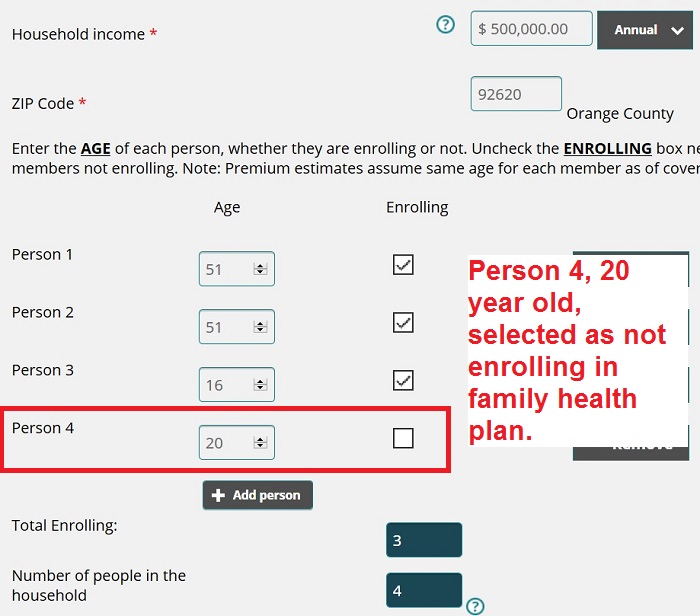
Person 4, 20 years old, not selected as enrolling in family health plan. Shop and Compare Tool properly displayed rates for the 51, 51, and 16-year-old. The proposal PDF excluded the 16-year-old and included the 20-year-old. The family income is above Medi-Cal range for dependents under 18 at $500,000 annually.
Dependent under 18 not eligible for Medi-Cal
This left three people in the household for the purposes of quoting the health insurance premiums. The household family income was estimated at $500,000. This meant that that the 16-year-old would not be eligible for Medi-Cal because the family Modified Adjusted Income was over 266% of the federal poverty level.
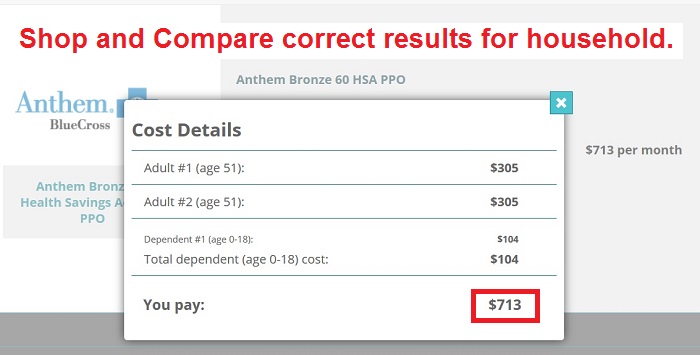
Covered California Shop and Compare Tool website generates accurate health plan rate information for household size. Family of four, with one person not enrolling. Two adults and one dependent under 16. The 20-year-old is not included in quote.
The Shop and Compare Tool accurately displayed the rates for the household ages of 51, 51, and child under 18 years old. I generated the proposal, which is created in a PDF format, and forwarded it to the family for review. I received a called from the mother saying I had the proposal wrong. It was the 16-year-old that needed health insurance, not the 20-year-old included in the proposal. (Subsequently, after generating a different proposal, it showed an APTC tax credit subsidy amount that was different from the Shop and Compare Tool. This in turn, led to different premium amounts for the family.)
Shop and Compare Tool rate proposal is incorrect
I figured I had unchecked the wrong box on the Shop and Compare Tool for the family members who wanted to be covered. But when I created a new proposal, confirming the 20-year-old didn’t want insurance, again, the website was correct but the generated proposal was wrong. It still included the 20-year-old and ignored the 16-year-old dependent. The generated proposal, with the 20-year-old included, was over $100 higher for the plan the family was looking at than the website results.
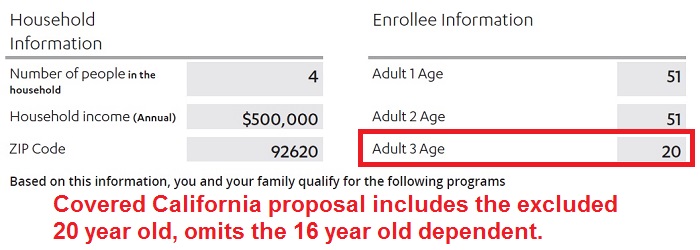
The generated PDF proposal for the family of four included the 20-year-old, who was does not need health insurance, and omitted the 16-year-old who does need health insurance. The results are different from the correct Shop and Compare output.
Did I do something wrong?
While it is possible that I am doing something wrong in the process of generating the quotes, it looks like the Covered California proposals may create erroneous results. I’ve generated many different proposals from the Shop and Compare Tool and never compared them to the website results. I admit that I am not the brightest bulb in the marquee when it comes to using computers and software. But gosh, if the Shop and Compare is too complicated for a person like me to use without making a mistake, I’m not sure how the average consumer who rarely interacts with this stuff is going to get accurate results.
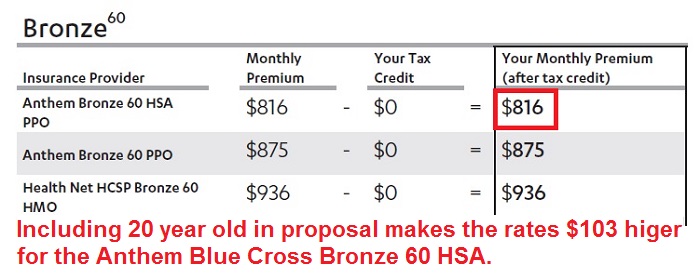
By erroneously including the 20-year-old in the proposal, the family rates were $103 higher just for the first Anthem Blue Cross Bronze HSA plan, than had the proposal correctly based the rate with the 16-year-old dependent.
Check Shop and Compare results with generated proposal
The proposal tool doesn’t work with all internet browsers. I know it hasn’t worked with Google Chrome. I’ve switched to Firefox because of the numerous bug Chrome has with displaying the Covered California website. But the internet browser shouldn’t have anything to do with the PDF generation of the proposal. Regardless, if you are generating a Covered California proposal, always check the results against the website output. Fortunately, I had a sharp client who picked up on the error, otherwise, they would be making a health insurance decision based on bad consumer information.


