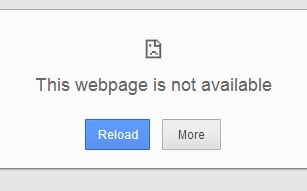If you don’t log out of the Covered California online application program your connection is still active and may represent an internet security issue.
No user name or password required
With the CalHEERS enrollment website swamped with users as of December 23, 2013, users may have pages that time out or generate a system error. When this happens, refreshing the page, reloading the page or using the back browser buttons can be of no use. The only option is to close the page and re-open the website by typing www.coveredca.com. You might be surprised, as I was, to learn that you are automatically returned to your application with out having to enter a user name or pass word.
Security issue
The internet connection is good because you can log back in without user name or password at Covered California.
I’m not a computer/internet expert, but this seems like a security issue to me. Other programs I use such as WordPress require me to re-enter my user name and password if I accidentally or purposely close an open instance of the WordPress application. The WordPress application won’t allow the “cookies” on my computer to easily authenticate an earlier internet connection. When Certified Enrollment Counselors, Certified Agents and Covered California staff are admonished to log out and lock down computer consoles or notebooks before walking away from the computer to protect private information, it would seem like the website itself would have a higher level of security attached to it.
Are cookies to blame?
The Covered California site recognizes the cookies on my computer and re-opens the connection with out authentication. While this is nice when the website has frozen up on me multiple times trying to enter one application, this seems to be a breach of security from everything we were taught at Covered California regarding protecting information. In other words, just because you have closed the webpage of Covered California before you have logged out, you may still be logged in.
Just a note of caution
I’ll leave it to the real security experts to opine on the seriousness of this situation. If the Covered California website does lock-up, crash, time-out, or generates a system error message in the middle of you application and you have to leave your computer, shut down you web browser and close you internet connection to ensure that someone else can’t pick up where you left off on your application and see your personal information.
See also: Tips and tricks to get the Covered California website to work