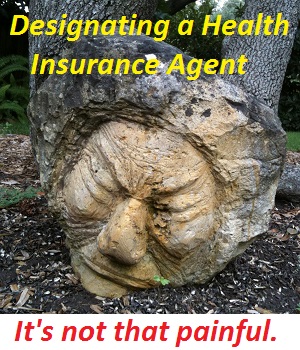
Designating an agent to help you enroll in a new individual and family plan or a small group plan offered through Covered California is pretty simple. Not only can the agent help with the application when he or she is your designated agent, a health insurance agent also provides another level of customer service for future changes. Caution! This blog post does promote me, Kevin Knauss, as a certified agent, but you should select an agent you know, love and trust, which could be me.
How do I delegate a Covered California agent? From your Covered California account home page, find the circled question mark.
-
- Find Local Help
On the find local help page, select the agent page link.
- Search for Agent
You can search for agents in your local area, radius around a zip code, or you can enter my last name Knauss, and click on search.
- Select an Agent
You may be presented with multiple options. Select the agent that you had spoken to on the phone and for whom you know their address.
- Review Agent Profile
Confirm the agent profile displayed with the person you spoke to, click on select agent.
- Agree to Conditions and Disclosures
You must read and then check mark each box associated with the condition and disclosure of allowing an agent to be delegated to your account, then electronically sign with PIN.
- Removing Agent Delegation
If you already have an agent, but want to select a new agent, like me, you need to remove the current agent delegation. From the Covered California account home page, scroll down to the bottom of the page and select Manage Delegates.
- De-Select Agent
Highlight the circle or box next to the agent’s name, then select Remove. Once removed, you can then select a new agent, like me!
- No Access to Covered California Account
If you don’t have access to your Covered California account, or you never created one, you can call 800-300-1506 and tell the Covered California service representative that you would like to delegate an agent to your account. You will need to provide Covered California with the license number of the agent, like mine 0H12644.
Your agent can help
- Add a family member or dependent
- Change plans before moving to a new location in California
- Adjust estimated household income in the event of a raise, new job or loss of employment.
- Explain different benefits and coverage of the plan.
- Add or change employees
Managing Delegates
Covered California added a Manage Delegates process that lets account holders remove agents or authorized representatives. Authorized representatives are friends or family you give authorization to for managing your account if you are unable to. If you want to change your agent designation, you’ll have to use the Manage Delegates function to remove the old agent before adding the new one.
Removing existing agent
To remove an existing agent-
- Click on Manage Delegates
- Highlight the radio button under Select next to Agents name
- Click on the action Remove
- Two different information windows will pop-up, click continue on each
- With the old agent successfully removed, go to Get Help menu tab
- Select Find Agent and follow the process outlined below.
Covered California has updated the agent designation process with their new account/application program for 2018. Below are the series of steps for removing and delegating and agent. If you don’t have remove an agent, you can go directly to Find Help button to start the process of designating or delegating me as your agent.
Authorized Representatives and Designated Agents
Designating an agent to help you with your Covered California health plan application is different from delegating or authorizing a representative to see your personal information on the enrollment form. You can delegate an authorized representative that can receive notices and information if you are hearing or visually impaired. The representative can be a family member, trusted friend or advisor. You may delegate more than one authorized representative.
Both an authorized representative and a designated agent can help navigate the sometimes confusing technical terms and notices you might receive from either Covered California or the health plan. You can never have too many friends when it comes to navigating through the maze of health insurance options. However, don’t confuse designating a family member as an authorized representative with delegating an agent to help you enroll in a health plan offered by Covered California.