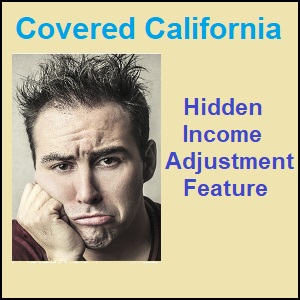
If the annual income has been manually adjusted, changes to individual income entries will not be reflected.
The Covered California income section of the online application has been drastically improved from the 2014 iteration. For many people estimating and changing the income can be complicated and a bit frustrating. The frustration can result from an entry into the Projected Annual Income (PAI) adjustment window. The PAI over rides all other entries and it can be hidden in plain sight.
Contrary to what authors of the ACA and Covered California first assumed, estimating a household income for the next year is not always a simple task. For self-employed people, small business owners, and those with a variety of different income streams, forecasting a Modified Adjusted Gross Income is like throwing a dart at a dartboard in the dark. Covered California finally copied a Healthcare.gov application feature which let the consumer override the entered estimated income with a more realistic figure.
Traditionally what happens when entering all the different income sources (Social Security retirement benefits, wages from a job, self-employment income, capital gains, interest, etc.) the total amount either looks too low or too high. The final estimate looks inaccurate because to the consumer because it doesn’t match their federal tax returns. Taxes are complicated. There are deductions and expenses that get factored in by the professional tax preparer that are not always evident to the tax payer. Plus, the consumer knows there may other income in the next year because of a new contract, changes to investments, or more hours at their job.
Adjustment To Projected Covered California Income Amount
Once all the income is entered in the different sections of the Covered California application, the program has a little link titled, Click here if this looks wrong. That takes you to the Adjust Project Annual Income (PAI) window. You can then type in an amount that is higher or lower than the number calculated from the income sections. Unfortunately, once you have used the PAI feature, the Covered California system won’t alert you to the override if you need to update your income in the future.
When you select “Click here if this looks wrong opens a window to all you to manually adjust the annual income.
Adjusting Projected Annual Income Overrides Other Entries
On several occasions I have adjusted a client’s income sections only to see no change in the monthly or annual income amounts. I make the updates again, and still no change in the estimated income. To find the issue I reviewed the application. The monthly income, when multiplied by 12, did not match the annual income. Next to the Projected Annual Income field title was the word Updated. You can only view the Adjust PAI window or the annual income amount that has been updated when you are in the report a change mode.
Reducing an income entry IF the Projected Annual Income has been manually adjusted will have not affect on the final annual amount.
If the Adjust PAI has been triggered, no changes to the monthly income will affect the annual income. While this is a really great feature, there probably needs to be warning at the top of the income section that the annual income has been adjusted irrespective of the income entries. It would save a lot of time trying to figure out why the changes to the income section are not affecting the annual income.
When in the Covered California renewal or reporting a change mode, the projected annual income adjustment will be shown.
As far as I can tell, adjusting the PAI upwards will not necessarily avoid Medi-Cal eligibility which still keys off of the monthly income. Some people ask why they should enter all the different types of income if you can just override it all with the PAI adjustment. It can be helpful to enter the various sources of income to make minor modifications later and for a historical record of changes. When reviewing the income section at renewal, when there are no specific entries for the income sources, it can be mystery as to why the PAI was adjusted the previous year. Did you make the change because increased interest income, change to self-employment or real estate income, and will those changes continue into the New Year?
If you are reviewing the application, the only indication that the annual income has been manually adjusted and overridden is the little updated icon.
There can also be differences with the way income is characterized. Some entries are on a monthly basis and some may be annual. Having separate entries for income streams that are monthly versus annual can make adjusting the estimated income easier. But all those entries are moot if you have used the PAI adjustment feature. It’s a great tool, just remember you used it so you won’t be cursing at Covered California that their program is broken when it won’t accept your changes to income entries.