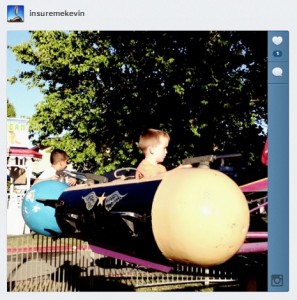The new Instagram video sharing app is nothing to get excited about. It has some real shortcomings that don’t have simple solutions. Instagram photos are interesting 20% of the time. I suspect the videos, like the majority of photos, will either be horribly mundane and a waste of storage or be hyper-produced which looses the whole allure of spontaneous (instant) capture of life that Instagram is suppose to offer.
Instagram Video has built-in challenges
The first hurdle I encountered with the Instagram video was not being able to select a current recording to use like I can by selecting a photo from the library on my phone to post to Instagram. I understand that the recordings are meant to be candid, but it is much simpler to capture a couple of different photos then choose the best one for Instagram as opposed to being locked into only that captured through the Instagram app.
Painful Instagram photos
How often do we see essentially the same bad photo taken from 3 different angles in our Instagram feed? I fear that I will have to endure the same torture as the same bad video, recorded 3 different times, automatically starts playing while scrolling through the Instagram feed. If Instagram could import a recording already taken from the mobile library that might reduce agonizingly bad videos.
Avoiding professional imports
The downside to importing from a library is the professional and studio like quality some users are able to upload to Instagram through moving files from desktop computer to mobile sharing device. The interest level of these professionally created images with expensive digital photographic equipment and image manipulating software like Adobe Paint is actually worse than the bad photos of someone’s cup of Starbucks coffee.
Instagram is not your photograph sales tool
If I want to see professional photographs I’ll go to iStockphoto and buy some. I want to see what is happening in the real world right now by real people. This over production of videos was one reason I could never embrace the Viddy application. The videos all looked like they were submissions for either art school or a job producing music videos.
Hold to record
We don’t have to worry about over production of videos with the Instagram. If anything, the lack of control will lead to just plain boring videos. Another issue for the app is that you have to keep pressing the red record button. This is a little awkward but I suppose we’ll get use to it. But it is not conventional standard that has you press once to start and once to stop.
Which way is up?
Instagram photo, imported and reduced in size, for blog post.
It seems that unlike with the photos, the Instagram video app can only display recordings properly if taken in the vertical in-your-face phone holding position. The Instagram photo edit allows you to change the alignment of the photo. The current standard, at least on my iPhone, is that recordings are maximized for best fit when taken with the camera in the horizontal position. But since Instagram is not really set up to be shared with YouTube or Vimeo, I guess they really don’t care if your base recording looks stupid as long as it looks good on Instagram.
Grandmother is out of luck if she ain’t got Instagram on her iPhone
When emailed to someone, the Instagram video won’t even play. They do provide you a URL link to share, but the recipient must have the Instagram application. You can’t, to my knowledge, embed the video in a blog post like you can with YouTube video. Once the recording is taken with Instagram it is locked into the Instagram framework and that is a problem.
Versatility breeds loyalty
The photo effects through Instagram are nice, but you can’t share similar video enhancements widely like the photos.
I love sharing my Instagram photos in my blog posts of hikes or community events. When the recording is permanently embedded within the shell of Instagram, it makes sharing it on different platforms a problem. Half the time mobile devices need updated apps for Facebook and Instagram just to view the recordings. Because of the versatility of the Instagram photo app. I have virtually stop using FourSquare and a couple of other apps. Instagram photos work and I can use them on multiple platforms.
The only way I could embed these Instagram videos in my WordPress blog was to take screen image, import it, paste it and then link it with a URL I emailed myself. I’m sure this will get easier, but would I post it to my YouTube channel?
It’s not all bad
The feature that allows you to stop and restart the recording is pretty nice. When properly used, probably not in my hands, this will allow for fun and interesting compilations. One down side to the recording feature is that it doesn’t tell you the elapsed recording time. Your only indication of how much of the 15 seconds has been recorded is the red line moving left to right.
What is the future of Instagram video?
Unlike the versatility of the photos enhanced with Instagram, I don’t know if Instagram can or wants to overcome the challenges of sharing videos. They might just be happy to see really boring Instagram videos pasted into Facebook status updates for the world to yawn over. Good luck Instagram on creating a relevant, easy to use video recording and sharing application. At this point, I’ll stick with iPhone recordings uploaded to YouTube. While I’m a flunky when it comes to videos, at least my system is solid, archival and works. But most importantly, my work stays in my hands and not locked up in an Instagram border.