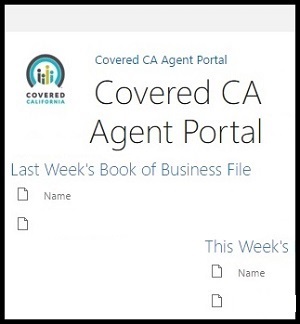
Agent book of business
Organized health insurance companies such as Anthem Blue Cross, Blue Shield, and Health Net have agent portals to access the agent’s book of business. An agent can quickly review the specifics of each client’s account, see if their premium payment is late, and download documents associated with the member’s health plan. In contrast, the Covered California agent dashboard provides no meaningful data and what is displayed, along with duplicate accounts, is frequently wrong.
Covered California client list
In order to learn anything about a Covered California client, an agent must access the consumer’s account and flip through a variety of webpages to get any pertinent data. The agent has to carefully review the transaction summary and documents and correspondence pages to try and tease out information as to why there has been a change in enrollment or premium assistance.
Inaccurate Covered California book of business
Because the Covered California CalHEERS online enrollment is not structured for an easy review of client accounts, health insurance agents can download their Covered California book of business and conditional eligibility report. Unfortunately, unless the agent is relatively proficient in Microsoft Excel, it offers no real advantages over digging through a client’s account through Covered California. Plus, there can be numerous inaccuracies with a household’s enrollment listed in the report.
Keep track of clients with the carriers
The value of the book of business report from Covered California is to cross check if the individuals an agent has enrolled are accurately represented on the carrier side. The reconciliation between what the Covered California report shows and what the carrier acknowledges can take hours. I found eight Covered California clients for whom Anthem Blue Cross did not have me as the Agent of Record. Then I had to call Anthem Blue Cross and investigate why my Covered California clients were not showing up in my agent portal with Blue Cross.
Anthem Blue Cross not in line with Covered California
Anthem Blue Cross has strict rules for agent delegation that are not in line with Covered California agent delegation. In short, if consumers enrolled in a Blue Cross plan with an agent, then the consumer delegates a new agent through Covered California, Blue Cross only recognizes the originating agent. Even if this agent is not certified to enroll consumers through Covered California, he or she still receives a commission from the Covered California enrollment. The only way around this is to have the consumer request that the originating agent release his or her Agent of Record so the new agent can be assigned.
Conditional Eligibility report
The conditional eligibility report from Covered California is actually useful for agents. It is a list of all the consumers who need to submit verification to retain their premium assistant. The report will show if necessary documents have either been uploaded or there is no document listed. It doesn’t show if the document uploaded has been rejected.
The conditional eligibility report will indicate if a consumer has uploaded requested verification for income, incarceration status, social security number, citizenship, or Native American/Alaska Native identification.
Fixing a problem before it becomes an issue
As an agent, I want to be a head of the curve when it comes to helping my clients meet all the conditions and requirements of Covered California. Too often consumers ignore letters from Covered California because the get so many from the exchange that are just confusing. The conditional eligibility report helped me reach out to some families and assist them with getting the correct documents uploaded to Covered California.
Agents partnering with consumers
Part of the role of an insurance agent is helping consumers comply with all the conditions of enrolling in a health plan through Covered California and receiving the premium assistance. Covered California is slowly moving toward enabling agents to be more of a partner with their clients to maintain their eligibility. For an agent to access their Covered California book of business spreadsheet they have to sign up an Agent Extranet site hosted by SharePoint.
Covered California Agent Portal
Agents must email agents@covered.ca.gov with their name and license number and request access. They then can gain access to the book of business spreadsheets and conditional eligibility reports. The steps for accessing the Covered California Agent Portal and Extranet are detailed below in job aids published by Covered California.
Covered California Request, June 7, 2016
In a prudent request, Covered California ask that I not post links or downloadable files on how to access the Agent Extranet website in an effort to reduce the potential malicious entry of an agent’s book of business with Covered California. Usually I do provide the job aids to assist agents in navigating the various aspects of CalHEERS or other agent portals. But in this instance, I concur with Covered California that it is better to be cautious, especially when it comes to safeguarding consumer information.