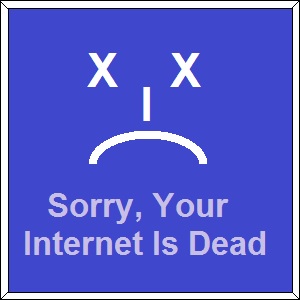
Microsoft Windows 10 automatic downloads can hog all of your internet bandwidth leaving other devices with no internet connection.
When your Wi-Fi internet connection stops working the world seems to have unfairly crashed on your computer or mobile device. Every time my internet connection would stop working for no apparent reason on my Vaio notebook computer I always pointed my finger at my internet service provider and their lousy service. Unfortunately, one sharp customer service representative at Consolidated Communications helped me determine that it was my computer that was shutting down our household Wi-Fi.
Windows Updates Hogs The Internet Bandwidth
The witch’s brew that seems to freeze all Wi-Fi communication are automatic Microsoft or other software updates running in the background while the computer is operating, AND, a relatively slow internet connection. I admit I am a cheap son-of-gun. We don’t have cable TV. Our internet is DSL from the local telephone company. My package, which is still too expensive, is 3 Mbps download and 750Kbps upload. Pretty darn slow for most families, but it works for us without breaking the budget – even if a 5 minute YouTube recording can take a couple of hours to upload.
Windows 10 Task Manager will show you which Processes are running in background and how much of the network they are using. 3.3Mbps is my maximum download speed. No other internet processes can functions when Service Host: Local System is downloading files
Usually in the mornings or afternoons, after I started my notebook computer for work, the internet connection would become nonexistent. There are no error messages, website pages just don’t load. Other family member’s scream that the internet is down and their phones and tablets aren’t working. After half an hour or so, the service would return.
I did everything from rebooting the computer to making multiple calls to my internet service provider. The phone company always wanted to blame it on my wireless router so they could rent me a new model. I even went out and bought a new wireless router based on the opinion of the phone company that mine was too old. Still, there were times when the internet connection just stopped working.
Details of the svchost.exe executable file shows the Windows System running in background downloading files. And Windows never asked me if I wanted my notebook updated.
I could run one of those speed tests and the download and upload speeds were exactly where they should be. Then at other times, the download would plummet to virtually zero. Finally, one of the service technicians suggested I try shutting down all the wireless devices, one by one, to see if something was causing a conflict. Yes, one of the devices was causing a conflict, my stupid notebook computer. From a combination of the service technician suggestions and searching the internet, when it was working, I found that Microsoft updates were sucking all the bandwidth on our internet connection.
By selecting Ctr-Alt-Delete you can bring up the Task Manager for Windows 10 and earlier versions. As you scroll down you can read which programs are using which resources. Whenever the internet stops working, I can go to the Task Manager and verify that some program using the handle Service Host: Local System (x) is downloading some 100+ MB file update. If I really need to use the internet to complete a work, I will just hit End Task to kill it. But the next I time I restart the computer, the update will start again.
Expanding the processes of Service Host: Local System (19) shows Windows is downloading updates for a variety of function.
I’ve learned to live with the internet dead zone when an update is occurring, usually shortly after I start the computer in the morning. Microsoft Windows is too complicated for me to screw around with. I don’t have time to tinker with scheduling updates at different times even if I could figure it out. (It’s probably not that hard, I’m just getting lazy as I get older.) But at least I know what is causing the internet to freeze up and become as sluggish as molasses on a cold morning. The other fix is to upgrade my download speed so the updates finish in less time. But then I’d have to spend money. It’s easier to go get another cup of coffee, play with the cat, brush my teeth, and by the time I return to the computer, the internet is working again.