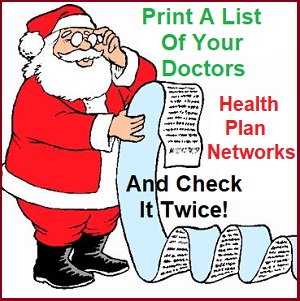
Print out a list of network doctors by health plan to ensure your doctor is a contracted provider.
One of the greatest frustrations for health insurance consumers is determining if their doctor, or any doctor, actually accepts the health insurance they have purchased. Each of the health plans online provider directories are different and it is easy to make a mistake. Covered California has a doctor search tool, but I have found problems with it as well. The best way to learn about which doctors accept your current or future health plan is to print a directory from the health insurance website.
Printing A List Of Providers For Your Health Insurance
Every health plan has a different user interface for searching for doctors in their network. There can be issues with which internet browser you are using as some online directories just won’t function very well. Health Net’s doctor search is notoriously finicky and searching for a doctor by name can be virtually impossible.
With the major health plans it is incredibly important that you select the correct network to search in. Blue Cross, Blue Shield, Health Net and a few others have several networks. There are the individual and family plans, small group, large group, Medicare, Medi-Cal, and certain employer funded plans. If you don’t select the correct network (usually individual and family with or without Covered California) your doctor may show in-network when he or she really is not.
Health insurance carriers may offer several types of networks. You must select the correct plan type to get the correct results.
Checking Doctor’s Network Status
But even if you have learned to use the provider search tools with relative familiarity, there can still be issues in getting an accurate network status. First, you need to spell the doctor’s name correctly. Or you need to spell it the way it was entered into the provider directory, which may be different from the way it is printed on the doctor’s card. This can be particularly important if you have a doctor with first and last name from another country. Sometimes the doctor goes by their middle (more American middle name), but the directory uses the legal first name of the physician. One wrong letter or hyphen can cause the online directory to return ‘No Doctor Found’ response.
Blue Shield print out of providers shows the search criteria and health plan type.
The online provider directories can also be location sensitive. You need to enter a zip code, city, or county to search. Then you also have to specify the radius around that location. The difference between selecting a 5 mile radius (which can be the default distance) and a 10 mile radius may determine if the doctor shows as in-network or not if the doctor’s office is 6 miles from the zip code.
Let’s assume you have successfully navigated the stupid online provider directories and found your doctor to be in-network. There is one last step – check the address of the office. Is the address listed the one you see the doctor at? Many doctors work through two or more medical groups. If you see the doctor at a location and office that is not in-network, the health plan won’t recognize the claim as legitimate for in-network coverage.
Health Net print out of providers with show type of specialist search, zip code, plan type, and how many doctors were found in-network.
Because of all of the numerous ways a provide network search can give incorrect results, I am now recommending that people print out a list of providers in their area. Usually the list can be created in a PDF format that is searchable with Adobe Acrobat Reader. You can look through the list of doctor names alphabetically. You might see Dr. Balabat and realize that is your doctor when you thought the name was spelled Baladat.
With a printed list of providers within a specific category, you will also have alternatives doctors if you can’t see your doctor. You will also see how large the provider network is for the health plan. Of the health plans I surveyed for this post, only Oscar did not have a way of printing their provider results. To compare health plans for a client who was interested in seeing network gynecologists by health plan I search the available plans by zip code. The Blue Shield PPO plan had the most in the Southern California zip code of 90064 at over 100 listed. Next was Oscar with 63 gynecologists. The Health Net EnhancedCare PPO had a disappointing 2 gynecologists in-network. The HMO’s of Blue Shield, Health Net had 32 and 6 respectively. Both L.A. Care and Molina had only 1 or 2 gynecologists within a 10 mile radius of zip code 90064.
Gynecologists in-network by health plan and radius from zip code 90064.
Is it possible that I did something wrong in the provider search to yield such a paltry number gynecologists for these health plans? Yes. But if an insurance agent who does provider searches on a daily basis for all the health plans can make a mistake, how do the insurance companies expect their members to get it right?
At least I can send the list to my client and they can review the provider options. The worst case scenario is that their current doctor leaves the network in the middle of the year. The health plan member still has the provider list and can look up other doctors in that specialty close to home.