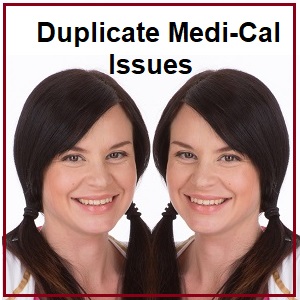
Duplicate Medi-Cal cases for the same person triggered by Covered California applications can cause all sorts of problems
Covered California hosted a seminar for agents and invited representatives from the Department of Health Care Services to discuss some of the issues that occur between Covered California enrollments and Medi-Cal. One of the issues that lead to lots of confusion and problems are duplicate cases showing up in the Medi-Cal system.
The big Medi-Cal software database system to keep track of Medi-Cal eligible beneficiaries is the Statewide Automated Welfare System (SAWS). SAWS is the system that puts the “Soft Pause” on Covered California accounts if the individual is deemed eligible for Medi-Cal, preventing any changes to the account until they have been approved by the county Medi-Cal office. But even more important is that there can only be one SAWS case number for each person.
Duplicate Medi-Cal SAWS Application Case Numbers
There can only be one SAWS case number for each individual. Even if the individual had been enrolled in Medi-Cal, and then was terminated because their income increase and were no longer eligible, the original case number is still in the system. If an individual or family had Medi-Cal in the past, and a new Covered California enrollment triggers a new Medi-Cal eligibility, it also triggers a new case number in many situations. In other words, duplicate applications are created when individuals have previously established a case within Covered California. Now the individual has two case numbers and that can create lots of problems with enrollment.
Once a Covered California case is linked to a county case, the link is permanent. The original SAWS case number prevails if the person had ever been in the Medi-Cal system since 2014 when the expanded MAGI Medi-Cal went into effect. If children, who had been on Medi-Cal but were terminated, are then enrolled through Covered California, even if the household income is above the limit for Medi-Cal eligibility, they might still be determined eligible for Medi-Cal. This situation has vexed many parents who clearly earn too much for their children to be on Medi-Cal.
We have to be proactive when dealing with new Covered California enrollments in order not to create duplicate Medi-Cal cases. To prevent creating duplicate cases:
- Confirm with the individual that they or their children do no currently have an active Medi-Cal or Covered California case.
- Confirm that the individual or their children have not had Medi-Cal since 2014, the beginning of the ACA.
- If a previous case exists, contact Covered California Service Center with the individual to have the case delegated to the agent, if possible.
The issue of the duplicate cases solves many mysteries. I recently had a client who had their last name changed in the Covered California system by her county Medi-Cal office. Her daughter, who is no longer her dependent, still has an active Medi-Cal case and is tied to the mother. I suspect, the original Medi-Cal SAWS case number, originated when the daughter was in the mother’s household, prevailed and the county updated the mother’s last name to match the records of the original SAWS case.
MAGI Medi-Cal Household Income
Another type of confusion experienced by families is the renewal date of MAGI Medi-Cal enrollments. MAGI (Modified Adjusted Gross Income) Medi-Cal under the ACA is based solely on the household income. It does not consider assets like Non-MAGI conditional Medi-Cal. The renewal date is based on the application date. So if a family enrolled in August, and the children were enrolled in Medi-Cal at that time, their renewal date will be August, not at the beginning of the year like Covered California.
Medi-Cal Renewals
However, there does not seem to be a specific MAGI Medi-Cal renewal questionnaire because many people say the forms they receive ask for assets. The representatives indicated that upon the return of the renewal forms, the information will be evaluated for MAGI Medi-Cal conditions, irrespective of other questions answered or left blank. Medi-Cal is a big umbrella for many different types of programs. Often times the questions are used to screen for the eligibility of other Medi-Cal programs that might be available to the individual or family.
For mixed household, where adults may have a Covered California plan and children enrolled in Medi-Cal, virtually all changes need to be reported to Medi-Cal for verification. Unlike Covered California where an applicant can self-attest to their monthly or annual income, individuals and mixed households must show proof of their current income to Medi-Cal.
One question I get all the time was that a person on Medi-Cal had a job for a short period and forgot to report the income change to Medi-Cal within the 10 day time frame. Two points highlighted by the representative of the Department of Health Care Services:
- Medi-Cal uses current monthly income to determine eligibility unless an individual reports a projected annual income amount that is less than the monthly amount.
- Current monthly income is used even if the individual’s annual income is over the MAGI Medi-Cal limits but the current monthly income is under the MAGI Medi-Cal limit.
Share of Cost Medi-Cal
One area of Medi-Cal that I know very little about is the Share of Cost eligibility. Here are the bullet points from that discussion on Share of Cost Medi-Cal.
- Share of Cost is the amount the beneficiary must pay before Medi-Cal coverage begins.
- Certain Non-MAGI Medi-Cal programs may require a Share of Cost
- Individuals can qualify for both Share of Cost Medi-Cal and Covered California at the same time because Share of Cost Medi-Cal is not considered Minimal Essential Coverage.
Document Uploads
Another aspect of confusion for mixed households is where to send documents. Sacramento County Medi-Cal representatives said that if the individual or family has a Covered California account they can upload any requested documents to their accounts. Medi-Cal can view Covered California account information, but Covered California can’t necessarily see all of the SAWS system data. But the county Medi-Cal offices also maintain online portals for beneficiaries to see benefits, upload documents, and report changes.
Your Benefits Now is only for Los Angeles County residents
MyBenefits CalWin is used by Alameda, Contra Costa, Fresno, Orange, Placer, Sacramento, San Diego, San Francisco, San Luis San Mateo, Santa Barbara, Santa Clara, Santa Cruz, Solano, Sonoma, Tulare, Ventura, and Yolo counties. https://www.mybenefitscalwin.org/
C4Yourself is used by Alpine, Amador, Butte, Calaveras, Colusa, Del Norte, El Dorado, Glenn, Humboldt, Imperial, Inyo, Kern, Kings, Lake, Lassen, Madera, Marin, Mariposa, Mendocino, Merced, Modoc, Mono, Monterey, Napa, Nevada, Plumas, Riverside, San Benito, San Bernardino, San Joaquin, Shasta, Sierra, Siskiyou, Sutter, Tehama, Trinity, Tuolumne, and Yuba.
Data Mismatch Errors
The Medi-Cal representatives also confirm that erroneous information can pop into Covered California applications after an individual or family has been terminated from Medi-Cal. Once a person is deemed no longer eligible for Medi-Cal, the SAWS Soft Pause is released and the individual and family can then enroll in a Covered California plan with the tax credit subsidy. Unfortunately, the data on the Covered California can be missing or in accurate from what was originally entered.
The issue stems from a data miss-match between the SAWS database and the Covered California CalHEERS online application program. The folks at the Department of Health Care Services and Covered California know of the issues and are trying to resolve the problems. Generally, conditions such as tax status, immigration, or other health care information is missing when the application goes live in the Covered California system after being released from Medi-Cal.
This missing or inaccurate data can lead to people being determined ineligible for any premium assistance. Consequently, it is imperative to scrub the application after it comes back from Medi-Cal. Make sure all the conditions are properly marked that accurately reflect the consumers situation. Then submit the application for the tax credit subsidy amount and proceed with selecting a health plan.
It was great that Covered California could bring in the Medi-Cal representatives to answers questions. Most of the agents wanted them to talk longer because Medi-Cal can be so complicated.
Other Medi-Cal Resources
Health Care Options – https://www.healthcareoptions.dhcs.ca.gov/
Medi-Cal Access Program – http://mcap.dhcs.ca.gov/Home/default.aspx
Medi-Cal Estate Recovery – https://www.dhcs.ca.gov/services/Pages/TPLRD_ER_cont.aspx