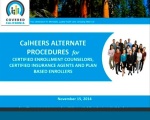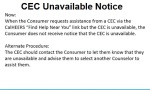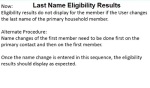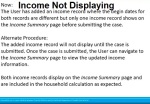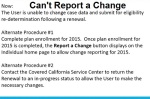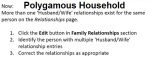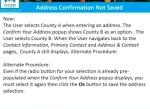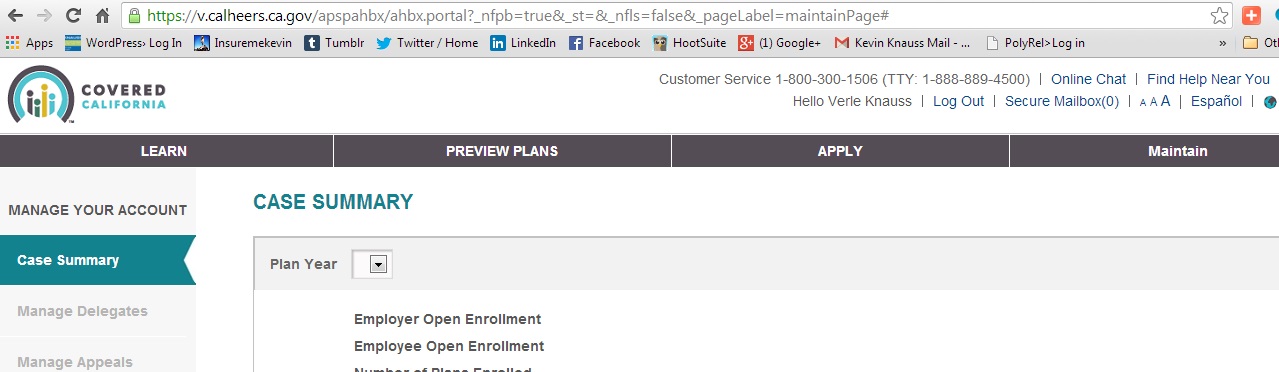2022 Renewals Applications
October 2021, Change Plans. I’ve run into some system issues where the Covered California application won’t let me change plans. Specifically, when you are on the Finalize Plans page and you select Go Shopping, you should get a pop up window asking if you want to remove your existing plan. If this window does not pop up and you can’t check Yes, you can’t change plans for 2022. One fix I found was to push through a change report where I change nothing, just resubmitting the application. Another fix is to select the tiny blue hyperlink on the 2022 Enrollment Dashboard asking about renewing different household members. After you select Finalize Plans, you will be offered the option to break household members into different groups. Click on the link.
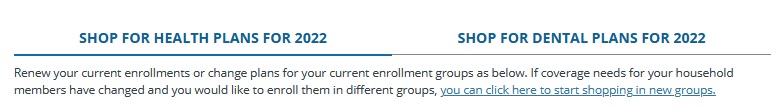
You are then presented with all of the household members. If you don’t want to select different plans for different family members, leave them all checked marked and continue. Covered California will then be in a mode to allow you to review and change plans for the whole family. Just make sure you pick a plan and enroll in it.
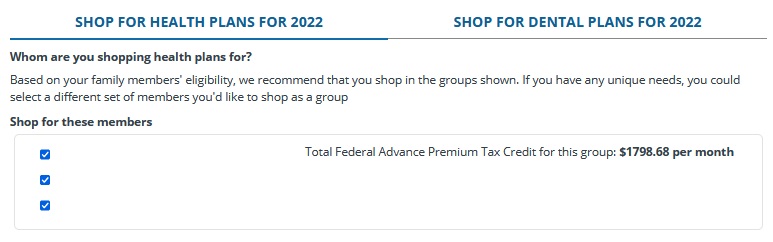
When Covered California is in the renewal mode, the Change Plan function for 2021 applications is disabled. This can be brought back by forcing through a change report with no changes made, just resubmitting the application.
2021 Applications
December 15, 2020, Covered California System Alert: Due to a high volume of visitors to the CalHEERS application during this Open Enrollment Period, the system has experienced periods of performance degradation during high-traffic times. Beginning now, anyone attempting to log into the system during high-traffic periods may experience an alert page advising them to try back in 30 minutes. Any users already logged into the system at the time the alert page is triggered may continue their application uninterrupted as long as they don’t log out. The Shop and Compare tool will remain active and usable during these high-traffic periods as long as you are not logged into your account, so you may still assist consumers in seeing what plan options are available to them and what financial help they may be eligible to get.
December 9, 2020: The Covered California CalHEERS online application interface has been running exceedingly slow. While this is the open enrollment period, accessing current accounts, applying for coverage, or even using the Shop and Compare web pages are taking a long time to load, if they load at all. It has not been this bad for several years. Only Covered California can fix the issues if they are related to accessing their database content. It is odd that the Shop and Compare would not even load for me. You may need to wait until off-peak hours to apply or update your account.
November 10, 2020: The biggest issue so far is the internet browser. The Covered California system is glitchy with both Safari and Firefox. I have had the best luck with Google Chrome. With Firefox I have not been able to log in at times or only receive a blank screen when I do log in. At other times, Firefox has been smooth. One client could not make some selections with Safari.
2020 Application Account Changes
October, Covered California Alert
Some Certified Insurance Agents have experienced glitches in CalHEERS (the “online application”) that affect their ability to enroll a consumer or effectuate coverage. The CalHEERS team is actively investigating these defects and working to identify fixes, but in the meantime, we would like to provide some workarounds Agents have found successful.
Plan Pages Not Loading. Issue: Some users have experienced a spinning wheel or page load error while trying to access Plan Selection or Plan Preview pages in the online application.
Workaround: Clear your browser history and cache. For most users, the easiest way to do this is to push the “Ctrl” and “F5” buttons at the same time.
Pay Now” Button Not Working. Issue: After selecting a plan, some users are unable to successfully submit an effectuation payment (“binder payment”) using the “Pay Now” button.
Workaround:
- Log out and log back in
- Navigate to the My Enrollment Dashboard page, or click either “View Enrollment” or “Choose Health and Dental Plan for 2019
- Click “My Eligibility History” above the “My Enrollments” link
- Click the Application Year drop-down and select “2019”
- Click “Plan Summary”
- Click “Pay for Health Insurance” to submit an effectuation payment
With the latest 19.9 build of the CalHEERS Covered California online account and application system, the system seems to be working across all platforms and browsers. I have encountered some latency issues when using a tablet that led me to keep getting the log in screen. But when I slowed down my selections, responses were accurate.
Where’s The Pay Now Button
There is no longer any legacy pages in the new CalHEERS program. One of the losses was the enrollment summary page that always had the Pay Now button shown and active. This has been replaced by the Enrollment Dashboard. If you don’t select the Pay Now button, right after enrollment confirmation, it is very difficult to find later.
It is important to make the first month’s binder payment for your new health plan. A new health plan is plan that has changed from from the type or carrier. (Blue Shield to Kaiser, PPO to HMO, EPO to HSP, Silver to Bronze, etc.) To get the Pay Now button to show up to make a payment for a client I had re-select the health plan and confirm it again, then the Pay Now button was show.
Below are Covered California documents that outline navigating some of the changes to the 2020 enrollment and renewal process.
2020 CC IFP
- 1095A_FTB3895
- Apply_Change_SEP_1095A
- Cal Health Ins Penalty
- Cal Premium Subsidy
- Dental Adult Family
- Renew Coverage
- 2020 California Health Plan Basics Slides
- Conditional Eligibility Guidance Verification Documents
- Consent for Verifcation Guide
- Covid_19 Covered California Special Enrollment Period
- How to Delegate an Agent in Covered California
- Medicare_Attestation_Form
- New_Special_Enrollment_State_Subsidy_and_Individual_Mandate_QLE_Quick_Guide_Final
- Notification Of Deceased By An Enrolled Member
- Revised Covered California Medi-Cal Income Table for 2020
- Special_Enrollment_Period_for_State_Subsidy_or_Penalty_Fact_Sheet
- X_2020 Subsidy Eligibility Income Chart Covered California 9_2019
2018
As of April 2018, Covered California no longer worked with Firefox browsers. I’ve had to switch to Microsoft Edge. I can’t use Google Chrome with Windows 10 as it performs too many background downloads and crashes the operating system.
2017 Open Enrollment and Renewal
Covered California recommends using Google Chrome as you internet browser for enrollment and renewing of health insurance. Other browsers may not have support all the functionality of the CalHEERS online application system.
Pay Now Button
If the Pay Now button is not working, make sure you have your pop-up blocker turned off. The security features of some internet browsers also won’t allow a separate third party window to be activated. While most of the health plans outside payment features work with Google Chrome, you may still have problems. At one point, Delta Dental only worked with Internet Explorer to facilitate credit card transactions for their first months dental insurance premium. So you may have to switch browsers in order to get the Pay Now payment feature to work.
No Subsidy
Upon renewal, some families may seen that some household members are receiving the subsidy and other are not. It could be the whole family is denied the subsidy for 2017. You will need to carefully review the application to make sure there is no missing information. This happens often times when accounts are released from Medi-Cal. See: Denied the Covered California Subsidy? Blame it on Medi-Cal
Also check the Eligibility Determination Factors on the Eligibility page. If Covered California can’t determine if the household has filed their last tax return, no subsidy can be award.
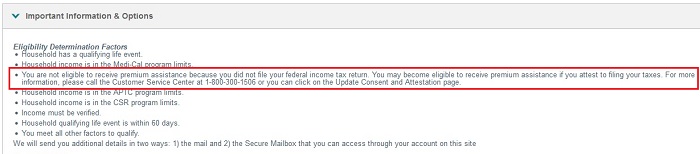
Open Enrollment and Renewal 2015
There are numerous Covered California online issues regarding renewing a current health plan for 2015, making changes for 2014 or adjustments to the household for 2015. Covered California is releasing work-a-round solutions or additional instructions for confusing situations. I will just post their updates and any associated files that they release. Some of the updates become obsolete when they correct the problem within the software.
Pay Now Button
The Pay Now button link to make the first months binder payment may not function for everyone. First of all, the pay now link will take the consumer to an outside website. This is a red flag to the security for most web browsers. You must have your pop-up blocker turned off in order for most of the outside pay now links work. This may not be possible with Safari and a different browser like Firefox may have to be used. The pay now link may also open in a separate instance of the browser and may be hidden behind the main window. You may have to switch to another browser. Delta Dental Pay Now pop up window will not work properly with Internet Explorer browser. You will have to switch to Google Chrome or Firefox. – 1/22/2016
December 12: Error Code 224 stymies consumers changing plans
December 3, 2015 Update
On December 3rd, Covered California held a sales seminar where they reviewed known website and enrollment software issues and how to work around the glitches. They included –
- User account is automatically locked after multiple attempts
- Consumer not receiving CEC unavailable notice
- Issues with account names that include apostrophes
- County Medi-Cal SAWS program deleting addresses
- Primary applicant and first member must have same last name
- Plan selection error code
- New household dependent not displaying in household summary
- New income record is not being shown in summary
- No Modify link to Manage Delegates or Authorized Representatives
- Unable to Report a Change after renewal
- Polygamous household correction
- Incorrect health plan effective dates by person
- Children allowed to enroll in separate health plans
- Address confirmation is not being saved
The following slide program are screen shots of the known issues and how to correct them.
November 26th
Tips for Reporting a Change
- If 2015 consumer eligibility has NOT been finalized, the Renew button will navigate to “Renewal Summary.” This is where you should Report a Change for the 2015 benefit year. Note that if you need to Report a Change for the 2014 benefit year, you must first finalize the renewal for the 2015 benefit year.
- If 2015 eligibility has NOT been finalized AND the consumer previously accessed the Report a Change pages for the 2015 benefit year, then the Renew button will navigate to the last accessed page. It is important to note that you will not be able to go back and make changes that were already updated. You must first finalize 2015 eligibility and select a plan before you can Report a Change for the 2015 benefit year.
If you need to Report a Change for the 2014 benefit year, you must first finalize the renewal for the 2015 benefit year.
- If 2015 eligibility has been finalized and plan selection has NOT been confirmed, the Renew button will navigate to the “Enrollment Introduction” page where you must complete plan selection. It is important to note that you will not be able to go back and make changes that were already updated. You must first finalize 2015 eligibility and select a plan before you can Report a Change for the 2015 benefit year. If you need to Report a Change for the 2014 benefit year, you must first finalize the renewal for the 2015 benefit year.
- In certain scenarios, the Renew button will not display. Instead, you will see a message that indicates “Your case is under review. Please contact your county worker for further information.” This message will display if:
- The case is a Mixed Household (Medi-Cal and Covered CA Plan members) AND the renewal for the Medi-Cal members was initiated by the county;
- Your plan selection for Covered CA members is complete
Report a Change for the 2014 benefit year will become available for Mixed Households when the renewal for Medi-Cal members of the household has been initiated by the county and plan selection is complete for Covered California members. [wpfilebase tag=fileurl id=342 linktext=’CC Report-A-Change Tip ‘ /]
Tips for Entering Income in Online Application
In order to successfully enter income into the online application, we provide the following tips:
- In the First Date Paid field, enter the estimated date that the consumer first received income this year from their specified income source, for example “ their employer.
- For the Last Date Paid field, LEAVE THIS FIELD BLANK unless the consumer expects that they will no longer receive income from their specified income source within the next four months. If a consumer expects to lose their income source during this time period, then enter the estimated date the consumer will receive their last income from their specified source. If the consumer does not expect to lose their income within the next four months, again please leave this field blank
We understand that more support is needed to help you with assisting consumers that need to terminate their existing health care coverage. Covered California will be providing you with further guidance regarding the termination functionality next week.
Uploading Documents
As of November 2014, Covered California customer service representative acknowledge there was a known issue with uploading documents to a consumers account. Either the upload button was not present on the screen or the system reject the file type trying to be uploaded. There was no estimated date for repair of this issue. (11/25/2015)
There are also a number of other known issues, work-a-round fixes, technical guides and Job Aid that Covered California issued to address the variety of problems consumers and agents are facing. See: Covered California Tech Guides and Job Aids
[wpfilebase tag=browser id=50 /]
I used to repair old mechanical clocks so I got used to being frustrated when a 100 year time piece wouldn’t keep proper time or chime on the hour. None of us expected that we would have to tinker with the internal settings of our web browsers just to get the Covered California website to work properly. But here we, trouble shooting modern day web portals like they were antique clocks that don’t keep time.
November 2014
Covered California has done a fairly significant overhaul of its website since the first open enrollment. There are documented issues with some changes and data not being displayed or functions that consumer can’t perform with the latest November 2014 release of the open enrollment iteration. Covered California released numerous job aids and technical guides that discuss some of the known issues such as income not being display or the error of allowing children to enroll in a separate plan. These issues are not related to internet browsers. You can review the many documents Covered California released at Covered California technical guides for 2015 enrollment.
October 2014

Web browsers and Covered California
Supposedly, the Covered California website was built and optimized for Internet Explorer 10.0. I have not attempted to use the website with older versions of IE like 8 or 9. IE 10 is bad enough. If Covered California won’t load or open, I found I needed to enable the TLS settings in IE 10. See also: Covered California internet security issue
With IE 10.0 open
- Find the Gear symbol in upper right hand corner which designates Tools.
- Click, open up Internet Options
- Click on the Advanced Tab
- Scroll down and make sure the boxes for TLS 1.0, 1.1 and 1.2 are checked.
- Click Apply
This will get IE to recognize Covered California. The TLS boxes won’t always stay checked they seem to reset to null. After initially opening CC with the TLS checked, the browser will recognize the site.
IE has a default of opening previous session pages with the wrong settings. You may need to clear your history if after a successful login, IE starts blocking your access to Covered California.
Google Chrome
I have found work around solutions for the hiccups or glitches between the Covered California website and Google Chrome. The problem is not creating an account, but logging in after the account is created. Covered California refreshes the page with an empty login screen OR you given a pop up line telling you to “click here” to automatically transfer. Clicking on the link does nothing.
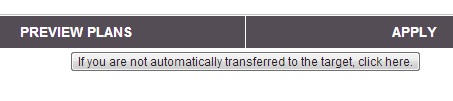
Don’t worry; you are actually logged into the site. Click on Maintain and you go to an internal page that used for small groups.
Go up to the URL bar and trim the address down from
To
Hit enter and your Welcome page will come up and you can start your application.
Once you start an application, my experience has been that clicking on any tab other than Maintain after the dead login will take you to the Welcome page or continue with the application. It is important to Log Out so there won’t be conflicts if you login later.
Safari
I have been able to login with no problems with Safari on my iPad. The one attempt I made using Safari on the home iMac failed and I have not developed any work around solutions for it.
Options reset
The CalHEERS website has a pesky habit of resetting any drop down menu selections on the open page if there is one error anywhere on the page. Also, double check birth dates. An error on a page resulted in the resetting of the year of birth for a client resulting in her being born in 2013. It wasn’t apparent there was an issue until the system asked question concerning her being a child because the system thought she was under 18 years of age.
The Edit buttons don’t always take you to the right record to update. You can use the left side list of to get to the correct individual as well.
Covered California is NOT Medicare
Covered California and Healthcare.gov have no connection to Medicare, Medicare Advantage, or Part D Prescription Drug plans. Don’t shop or create an account on Covered California for ANY Medicare related question, issue or insurance product.
- If you have a specific question, send it to me and I’ll try and figure it out and then post it for other to read.
- If you have additional information, tips and tricks that you have learned, post a comment below or send it to me and I will post it for the benefit of others.
Covered California System Error
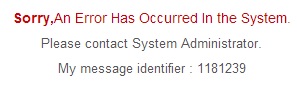
A new crash, failure, glitch (what ever you want to call it) started popping up in recent weeks. The System Error message has started showing when I try to upload documents or make changes to applications. Other users have reported similar error messages. If you receive the system error, check to make sure you don’t have some incompatible selections or a drop down menu that isn’t selected. Normally, the system will tell the user if there is a problem with the data before it will allow movement to the next screen. Lately, the program just seems to be crashing.