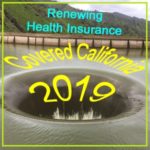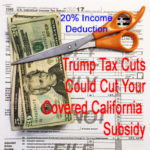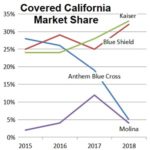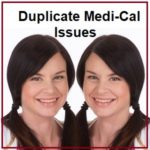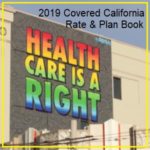Once all the income is entered in the different sections of the Covered California application, the program has a little link titled, Click here if this looks wrong. That takes you to the Adjust Project Annual Income (PAI) window. You can then type in an amount that is higher or lower than the number calculated from the income sections. Unfortunately, once you have used the PAI feature, the Covered California system won’t alert you to the override if you need to update your income in the future.